注文管理
Smartpay と Magento を連携すると、注文を統合管理することができます。 Smartpay での注文の管理は、 その後も Magento の管理画面で通常の注文の一部として処理します。
Smartpay の加盟店様用ダッシュボードで直接注文管理を行うことも可能ですが、それにより Smartpay のデータと Magento の注文データの同期が取れなくなり、結果として二重返金などの意図しない更新が行われる可能性があります。何かしらの問題がない限り、注文管理は Smartpay の加盟店様用ダッシュボードではなく、すべて Magento の管理画面で行なってください。
Smartpay の注文情報
Smartpay Order ID は、Sales → Orders → Order Detail のページの Payment Information セクションでご確認いただけます。
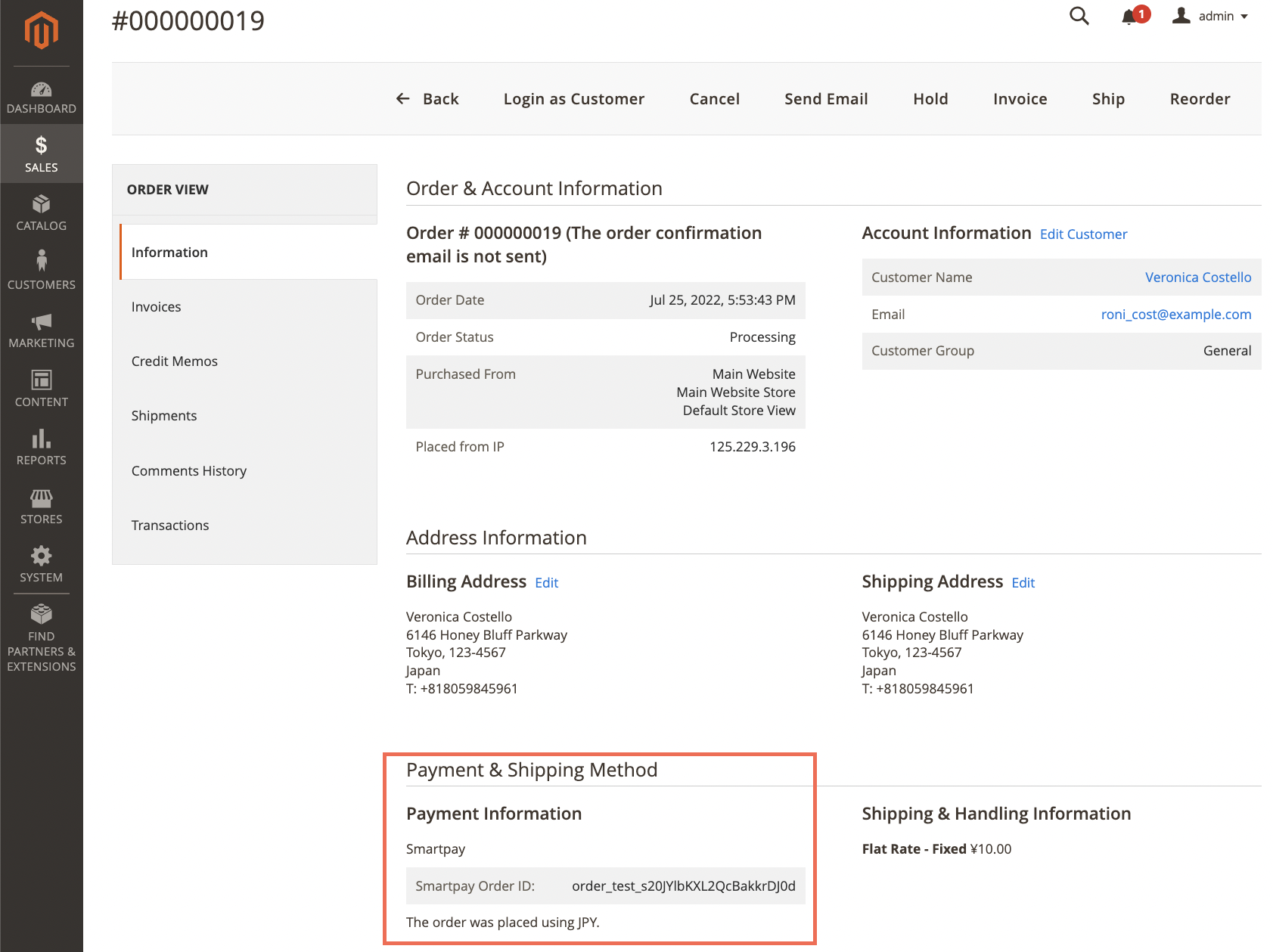
キャプチャ
デフォルトでは、注文が承認されると同時にすべての注文が自動的にキャプチャされ、自動的に請求書が発行されます。請求書は Order View → Invoices のページでご確認いただけます。
Smartpay の設定で手動キャプチャモードを有効にしている場合、7日間以内に手動でキャプチャする必要があります。7日間以内にキャプチャされない場合、その注文は自動的にキャンセルされます。
請求書を作成してキャプチャするには、その注文の右上にある Invoice ボタンをクリックします。
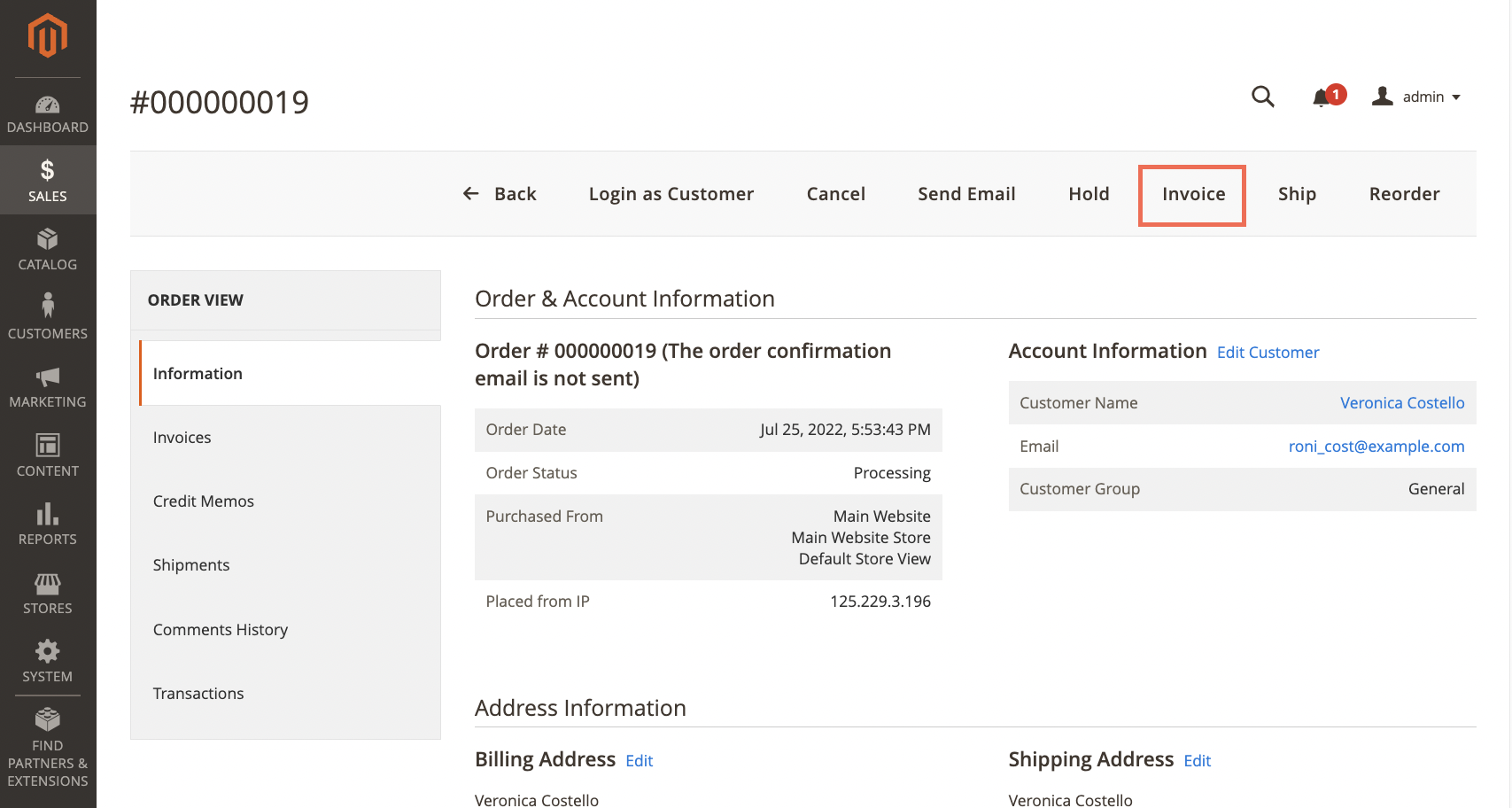
このページで商品の数量の変更や新しい請求書の発行が行えます。1つの注文において商品ごとに複数の請求書を発行することも可能です。
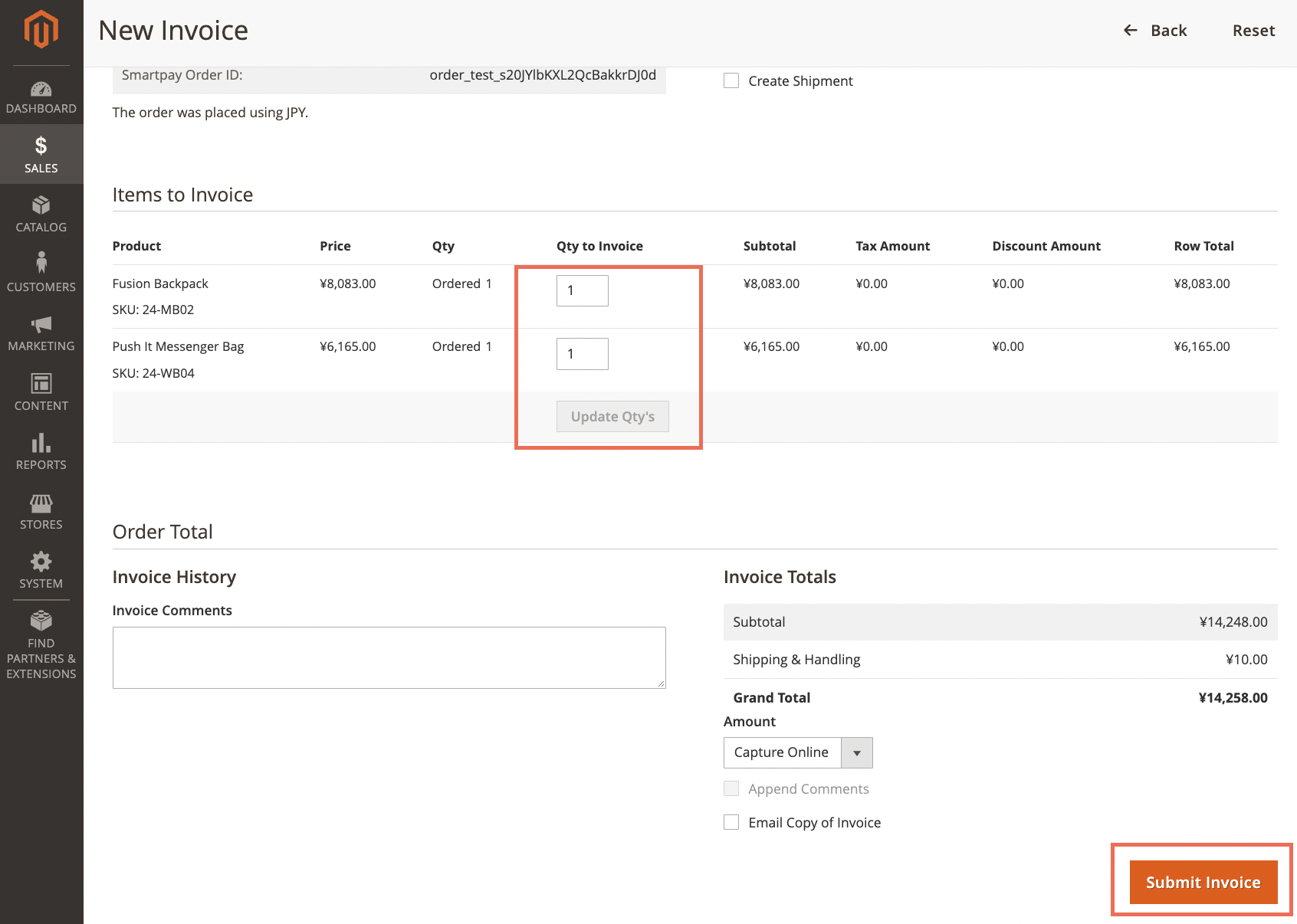
返金
Magento 2 で注文の返金を行う場合、請求書に対してクレジットメモを作成する必要があります。Order View → Invoices → Invoice View の順に移動し、右上の Credit Memo ボタンをクリックします。
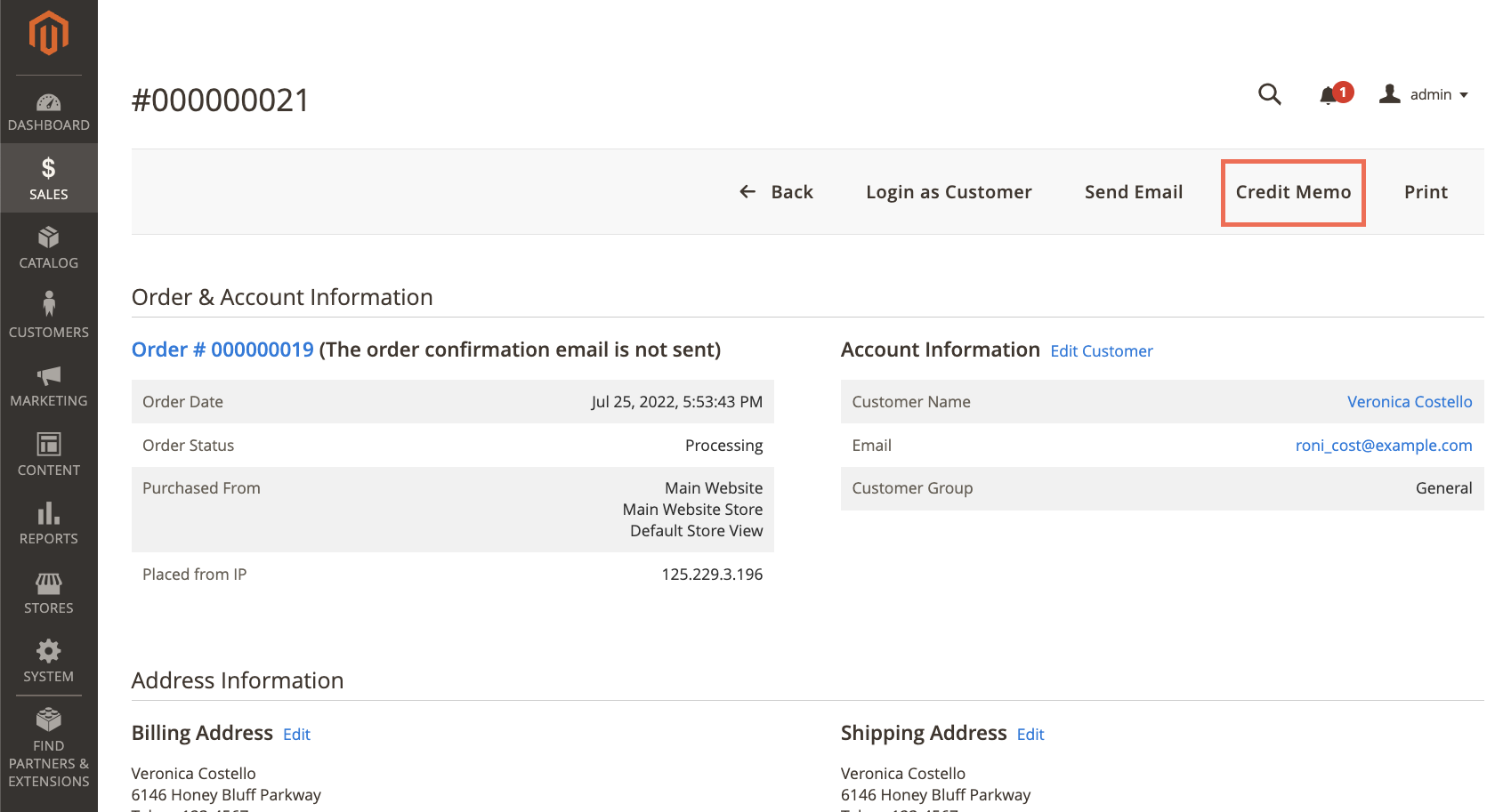
返金する商品を選択し、調整用のフォームを使って返金する金額を調整します。
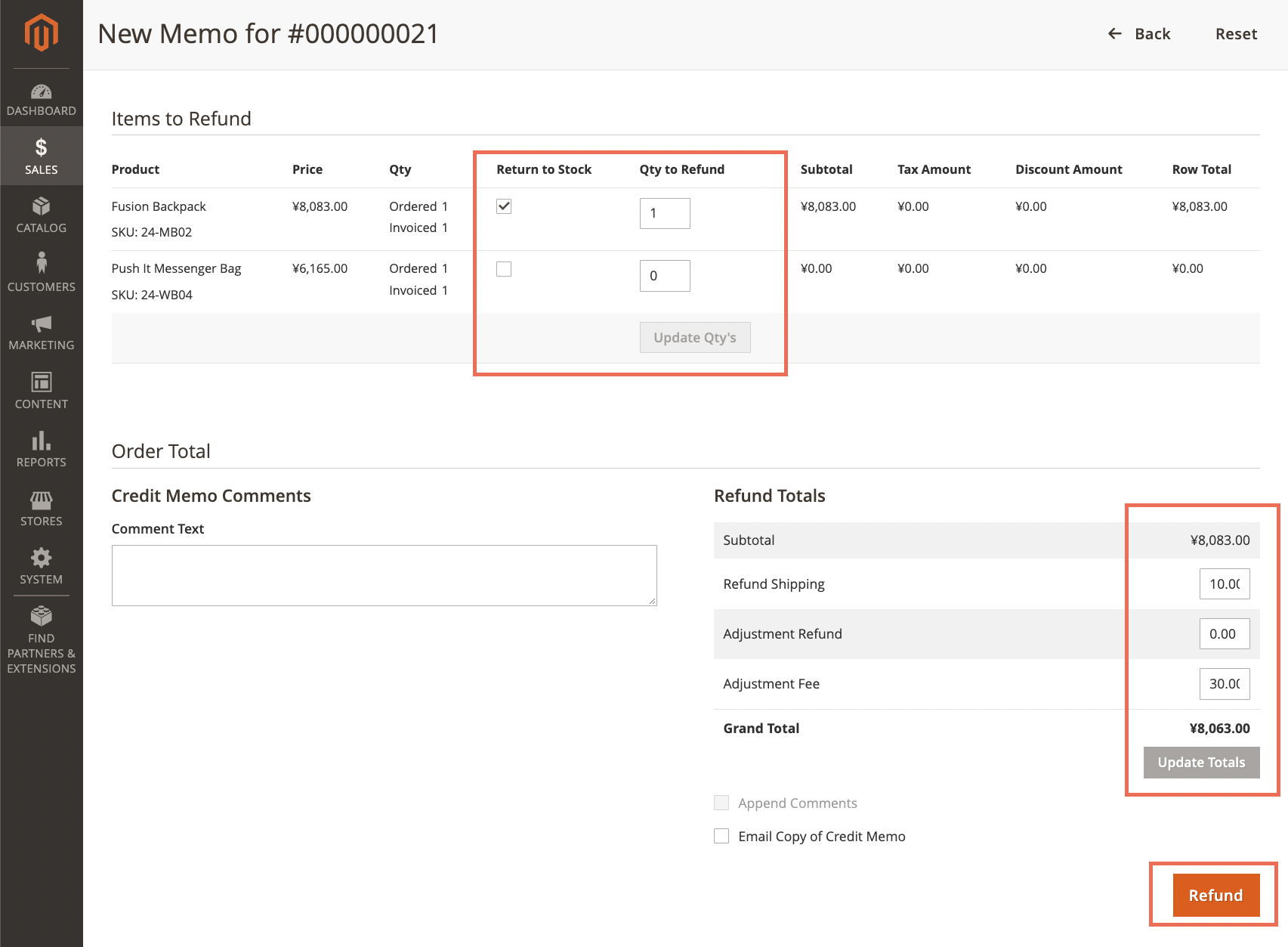
取引の詳細
Order View → Transactions and Order View → Comments History のページに行くと、取引の詳細が確認できます。
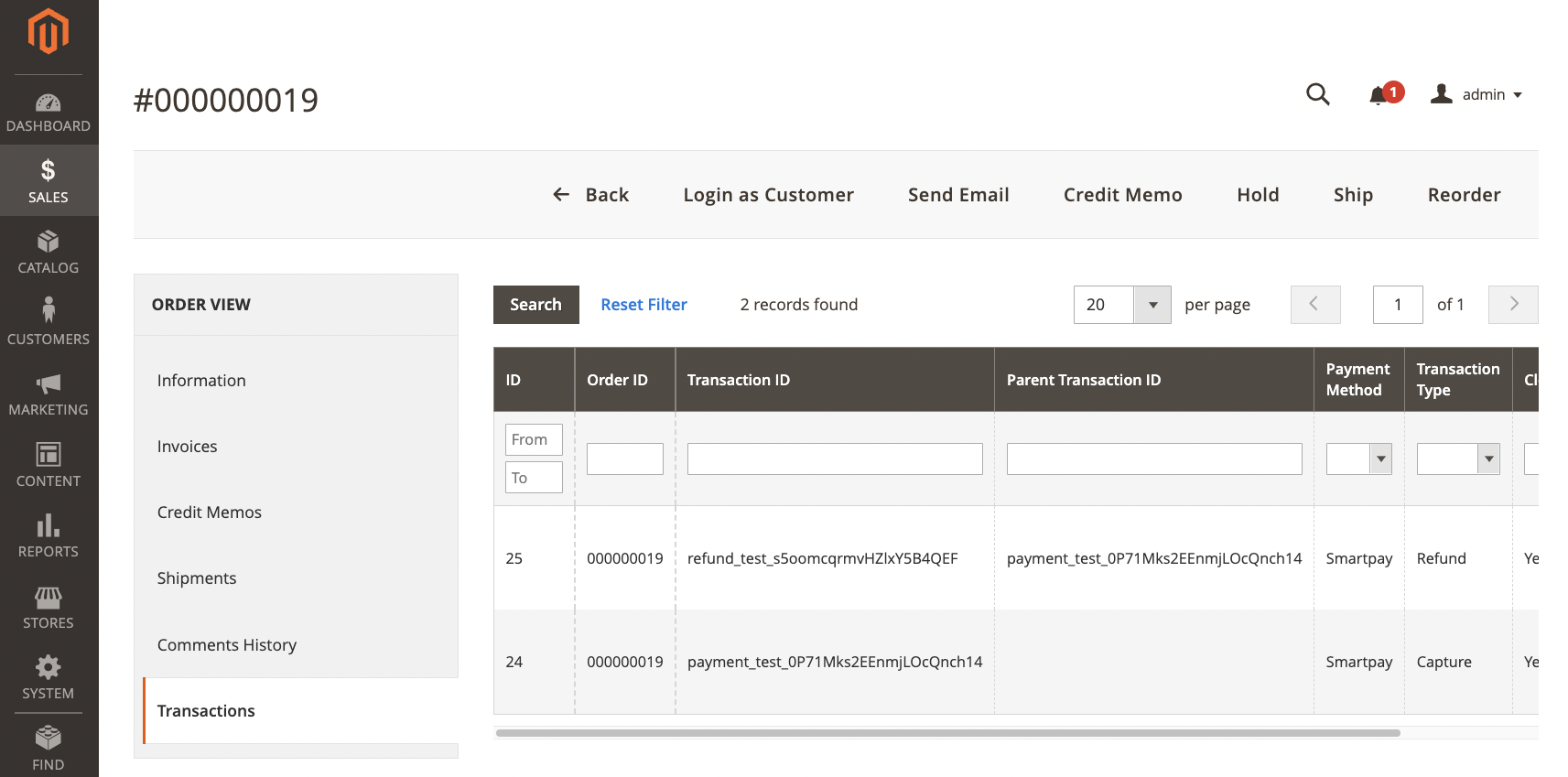
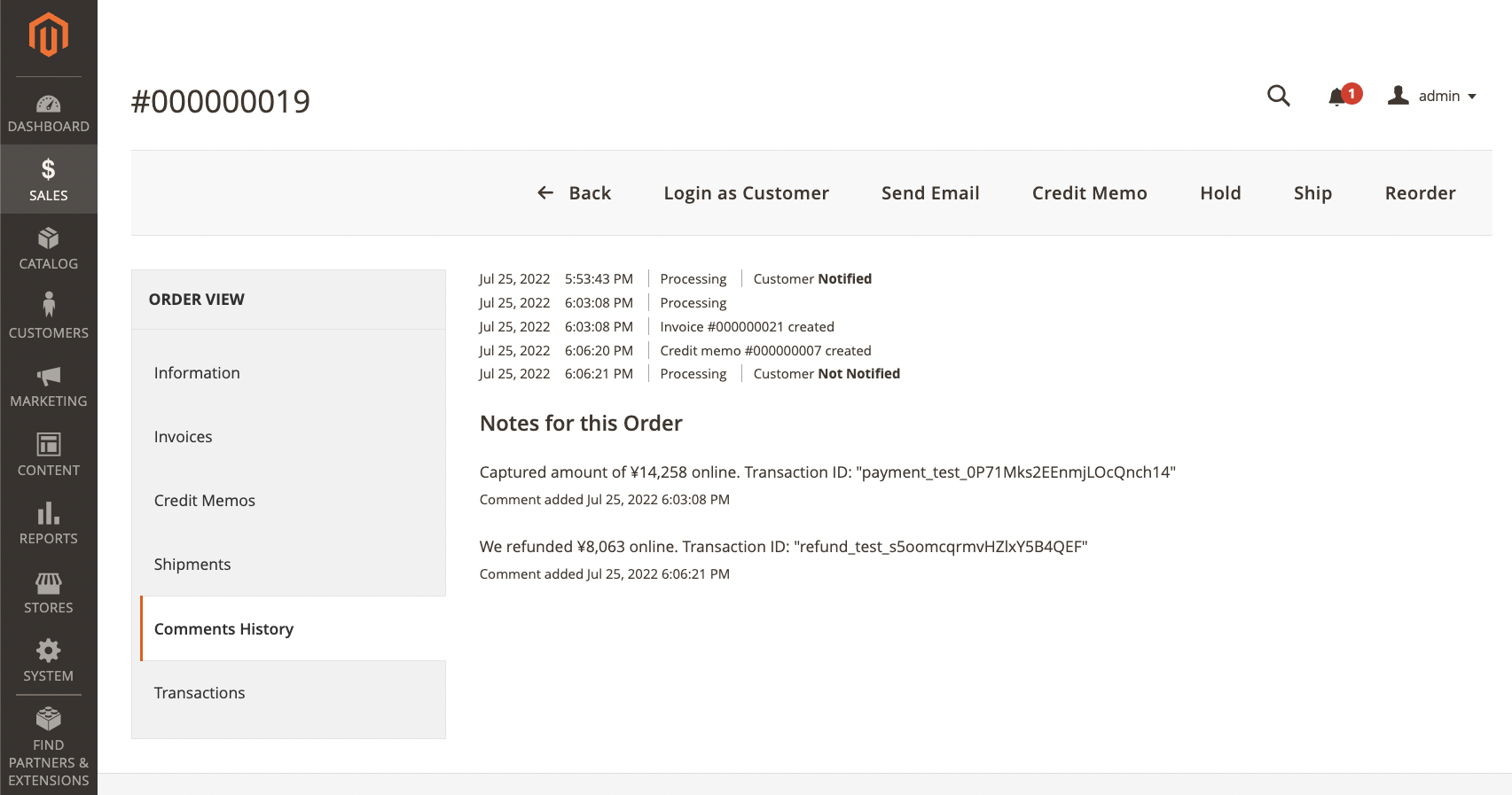
Updated almost 2 years ago